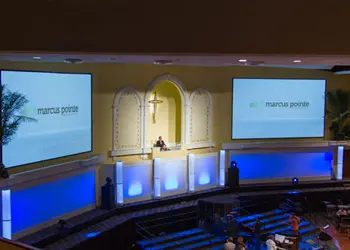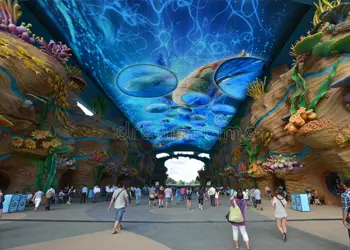Home Theater Audio Visual Solution
The traditional projection home theater is no longer able to bring you a shocking viewing experience. If you are considering building or upgrading your home theater, please choose an LED display audio-visual solution represented by a small-pitch dense LED pixel matrix. The LED display with self-illumination, high refresh rate, bright colors and high frame rate can bring you a better viewing experience.
In addition, Galaxyav’s home theater audio-visual solution also deploys smart home life mode. You can integrate it into the whole house intelligent management system to control and manage the playback mode of the home theater through mobile phones, voice, etc.
Components of the home theater audio visual solution
Audio Equipment & Systems
High-performance audio equipment and systems are one of the prerequisites for enjoying your home theater. Usually, in the audio-visual solution of the home theater, we will configure 5 speakers (two pairs of floor-standing or vertical speakers and a center speaker) and a subwoofer for the customer.
We’ve also added rear speakers and an extra subwoofer behind the home theater location if you want stereo surround sound. The Dolby Atmos system often adds upward-firing speakers to provide you with a more immersive surround sound experience while ensuring that the speakers are compatible.


LED Screen
As the most important link in the home theater, the type and working method of the display screen are particularly important. Traditional liquid crystal displays and laser projection screens obviously cannot meet the display effect requirements of high-definition movies and TVs. In order to let you enjoy a more shocking visual effect, Galaxyav uses a small-pitch matrix pixel LED display as the display screen in the home theater audio-visual solution.
This kind of LED display that can achieve 4K ultra-clear picture quality, ultra-wide viewing angle, more realistic and wider color gamut, high frame rate, no light leakage, and customizable screen aspect ratio basically meets any of your home theater viewing experience requirements. fantasy. More and more customers choose LED displays as the preferred display for home theater.
Signal Receiver of Home Theater
The signal receiver component is one of the important components in the home theater system. All audio and video digital signals need to be received, coded, and transmitted by it. In Galaxyav’s home theater audio-visual solution, the receiving range of the signal receiver can realize the reception and transmission of all-domain channel signals from 2 channels to 11.2 channels.
Our signal receivers usually choose well-known brands such as Marantz, Integra, and Anthem as partners. These IMAX-certified signal receiver components can ensure clear, loss-free movie and TV pictures and sound.
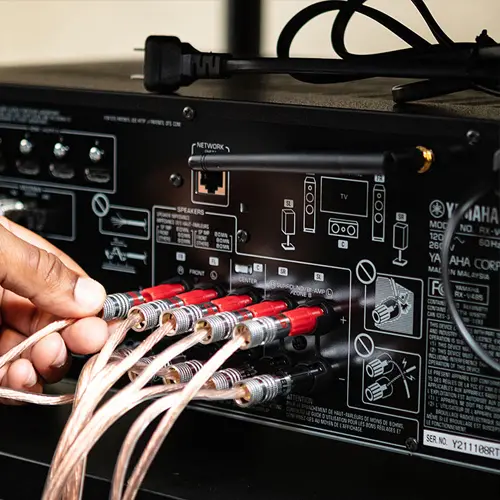

voltage stabilizer for home Theater
As sophisticated electronic and electrical equipment, LED displays, speakers, subwoofers and other equipment in home theaters are easily damaged due to unstable voltage. In order to solve this problem, we usually add voltage stabilization equipment to the home theater audio-visual solution to ensure that the home theater playback equipment will not be damaged due to a sudden increase in current.
A voltage stabilizer usually consists of a voltage regulating circuit, a control circuit and a servo motor. When the input voltage or load changes, the control circuit samples, compares, and amplifies, and then drives the servo motor to rotate to change the position of the carbon brush of the voltage regulator. By automatically adjusting the coil turns ratio, the output voltage is kept stable.
Successful cases of Home Theater Audio Visual Solutions






Want to know more successful cases of Home Theater Audio Visual Solutions? Please click the button below to contact our senior technical engineers, and we will give you more case information about Home Theater Audio Visual Solutions.
FAQ about home theater audio visual solutions
What are the 3 major components of a home theater systems?
The three major components of a home theater system are:
Display device: This can be a television, LED screen or projector that displays the video content.
Audio system: This includes the speakers, amplifier, and other components that produce the sound.
Media source: This can be a Blu-ray player, streaming device, cable box, or other device that provides the video and audio content for the home theater system.
What are the advantages of using a home theater system?
1. Immersive experience: A home theater system provides a more immersive audio-visual experience compared to a traditional TV setup. It can recreate the atmosphere of a movie theater in your own home.
2. Better sound quality: A home theater system typically comes with a surround sound setup, providing a more dynamic and high-quality audio experience than a standard TV speaker.
3. Larger screen: A home theater system can be equipped with a larger screen, such as a LED screen, which offers a larger and more immersive viewing experience.
4. Increased flexibility: With a home theater system, you can watch movies, TV shows, play games, and stream content from a variety of sources, providing greater flexibility in your entertainment options.
5. Increased comfort: With a home theater system, you can enjoy your favorite movies and TV shows from the comfort of your own home, without having to deal with the crowds, noise, and discomfort of a movie theater.
6. Cost-effectiveness: While a home theater system can be more expensive initially, it can be more cost-effective in the long run as it eliminates the need to go to movie theaters and allows you to enjoy a wide range of entertainment options at home.
How do you troubleshoot a home theater system?
Troubleshooting a home theatre system can be a little difficult for the average person, but with patience and a systematic approach, it is possible to solve the problem. The following are steps you can follow to troubleshoot your home theatre system.
Check connections: Ensure that all cables are securely connected to components and the power supply.
Verify power: Ensure that all components are turned on and powered up. Check the power cables and replace the batteries in all remote controls.
Test Audio: If there is no sound, check the audio system and volume on the TV and make sure the sound is not muted.
Test video: If there is no video, make sure the TV is set to the correct input and that the cables are securely connected.
Check for interference: Interference from other electronic devices can cause problems with your home theatre system. Try turning off other devices near the system to see if this resolves the problem.
Check for firmware updates: Sometimes a firmware update can fix a problem with your home theatre system. Check the manufacturer’s website for any available updates to components.
Contact a professional: The safest way is to ask your home theatre service provider for help. At Galaxyav, for example, we promise a number of years of free after-sales service on all our home cinema AV projects. When you are experiencing problems with your home theatre AV system, you can seek our 24-hour online service.
How do I optimize my home theater audio?
To optimize your home theater audio, you can follow these steps:
Room acoustics: Start by assessing the acoustics of the room. If your room has a lot of hard surfaces like hardwood floors, glass windows, and walls with no insulation, you’ll likely experience a lot of reflections and echoing that can negatively impact the sound quality. Consider adding sound-absorbing materials such as carpet, curtains, and furniture to reduce reflections.
Speaker placement: Proper speaker placement is crucial for good sound quality. Ideally, the center speaker should be placed directly above or below the TV, the left and right front speakers should be at an equal distance from the center speaker and the listening position, and the surround speakers should be placed at the back of the room.
Calibrate your speakers: Calibrating your speakers involves setting the correct volume levels, crossover points, and distance settings. You can use an audio calibrating tool such as a sound meter or a calibration microphone to ensure that your speakers are set up optimally.
Invest in good equipment: Good speakers, a quality amplifier or receiver, and good cables can greatly enhance your home theater audio experience.
Use a subwoofer: A subwoofer will help enhance the bass frequencies and provide a more immersive audio experience. Make sure to place the subwoofer in a position that provides the best bass response.
Experiment with different settings: Don’t be afraid to experiment with different sound modes and equalization settings until you find the combination that works best for you and your room.
By following these steps, you can optimize your home theater audio and enjoy a more immersive and enjoyable viewing experience.
How can I improve the visual effect of home theater?
There are several ways to improve the visual effect of your home theater:
Upgrade your display: If your budget allows, consider upgrading to a newer, high-resolution display with better contrast and color accuracy. A 44K or 8k LED displays can significantly enhance the home cinema viewing experience.
Calibrate your display: Calibrating your display can help ensure that you’re getting the best possible picture quality. This involves adjusting various settings, such as brightness, screen refresh rate, contrast, and color balance, to ensure that images appear as they should.
Invest in high-quality HDMI cables: Using high-quality HDMI cables can help ensure that you’re getting the best possible picture quality from your home theater system. Look for cables that support 4K and HDR (High Dynamic Range) for the best possible image quality.
Enhance your lighting: The lighting in your home theater can have a big impact on the visual experience. Consider installing adjustable, dimmable lights that you can use to control the ambient light in the room.
Upgrade your sound system: Improving the sound quality of your home theater can enhance the overall experience. Consider adding a soundbar, upgrading to a 7.1 or Atmos surround sound system, or installing in-ceiling or in-wall speakers.
By taking these steps, you can significantly improve the visual effect of your home theater and create an immersive movie-watching experience.
How to select LED screen for home theater?
When selecting an LED screen for your home theater, there are several factors to consider to ensure that you get the best viewing experience:
LED screen size: Determine the size of the screen you need based on the size of your room and how far away you will be sitting from the screen.
Resolution: Look for an LED screen with high resolution, such as 4K or 8K, for a sharp and detailed image.
Brightness and Contrast: A high brightness level and good contrast ratio will ensure that the images are bright and vivid, even in a brightly lit room.
Viewing Angle: If you plan to have a large room with viewers sitting at various angles, choose an LED screen with a wide viewing angle.
Color Accuracy: Look for a screen with good color accuracy, such as an LED screen with HDR (High Dynamic Range) support, to ensure that the colors are accurate and lifelike.
Inputs and Connectivity: Consider the type of devices you want to connect to the LED screen and make sure it has the necessary inputs and connectivity options, such as HDMI, DisplayPort, and USB.
LED display Price: LED screens can vary in price greatly, so consider your budget and what features are most important to you.
Brand and Support: Choose a reputable brand and make sure they offer good customer support in case you need assistance with setting up or troubleshooting the LED screen.
By considering these factors, you can choose the right LED screen for your home theater and get the best viewing experience possible.
how to choose a home theatre audio visual solution?
Determine your budget: The first step is to determine how much you want to spend on a home theater system. This will help you narrow down your options to systems that are within your budget range.
Determine the size of your room: The size of your room will affect the type of system you need. For example, a smaller room may only require a soundbar, while a larger room may need a full 7.1 surround sound system.
Consider your viewing and listening habits: if you mainly watch movies, then an LED screen with HD resolution is your best option (although it is a little expensive). If you listen to music, you may need a system with a high-quality audio system
Look at the compatibility with your devices: Consider what devices you want to use with your home theater system. If you have a smart TV, look for a system that can be connected to it. If you have a Blu-ray player, look for a system that can play Blu-ray discs.
Look for features that are important to you: Some features that may be important to you include wireless connectivity, voice control, and easy setup.
Read reviews and get recommendations: Read reviews from other customers to see what they liked and didn’t like about the systems they purchased. Also, ask for recommendations from friends, family, or your local electronics store.
Consider the warranty and support offered by the manufacturer: Make sure you understand the warranty and support offered by the manufacturer. Choose a manufacturer that offers a warranty and support that you feel comfortable with.
how to choose a home theatre audio visual solution Provider?
Experience and reputation: Look for a provider with a proven track record of delivering high-quality home theater solutions. Read customer reviews and check the company’s credentials, such as industry awards and certifications.
Expertise and customization: The provider should have a deep understanding of home theater technology and be able to customize a solution that fits your specific needs and preferences.
Audio visual equipments quality: Choose a provider that offers high-quality products from leading manufacturers, with a warranty and good customer support.
Integration and compatibility: Make sure the provider can seamlessly integrate your home theater components, ensuring they work together seamlessly.
Home theater AV solution budget: Consider your budget when choosing a provider, but remember that the cheapest solution may not always be the best quality or provide the best value for your investment.
Service and support: Choose a provider that offers excellent customer service and support, both during and after installation.
Don't want to miss our product discount information ?
Please fill in your contact information in the form below, and we will send you discount information about GalaxyAV audio-visual integration projects and equipment from time to time.