How AV Solutions Handle Different Screen Resolutions and Aspect Ratios?
When it comes to Audio-Visual (AV) solutions, one of the most common questions people have is how they handle different screen resolutions and aspect ratios. This is an important consideration, as there are many different types of displays out there, each with their own unique characteristics. In this article, we’ll take a deep dive into the world of AV solutions and explore how they handle different screen resolutions and aspect ratios.
Table of Contents
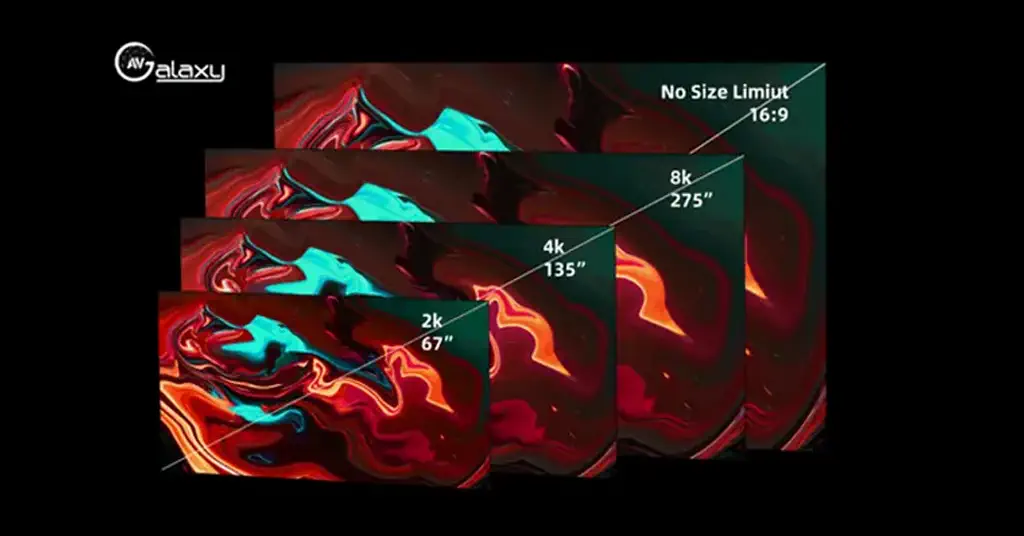
Introduction
Audio-Visual (AV) solutions are becoming increasingly popular in today’s world. Whether it’s for business presentations, conferences, or entertainment purposes, AV solutions have become an integral part of our lives. However, with so many different types of displays out there, it can be challenging to know how AV solutions handle different screen resolutions and aspect ratios.
In this article, we’ll explore the different types of screen resolutions and aspect ratios, why they’re essential to consider, and how AV solutions handle them. We’ll also discuss some of the most common techniques used by AV solutions to adapt to different displays.
What are Screen Resolutions and Aspect Ratios?
Before we dive into how AV solutions handle different screen resolutions and aspect ratios, let’s first define what they are.
Screen Resolutions: Screen resolution refers to the number of pixels on a screen. It is typically expressed as the number of pixels horizontally by the number of pixels vertically. For example, a screen with a resolution of 1920×1080 has 1920 pixels horizontally and 1080 pixels vertically.
Aspect Ratios: Aspect ratio refers to the proportional relationship between the width and height of a display. It is typically expressed as a ratio of the width to the height. For example, a 16:9 aspect ratio means that the display is 16 units wide for every 9 units of height.
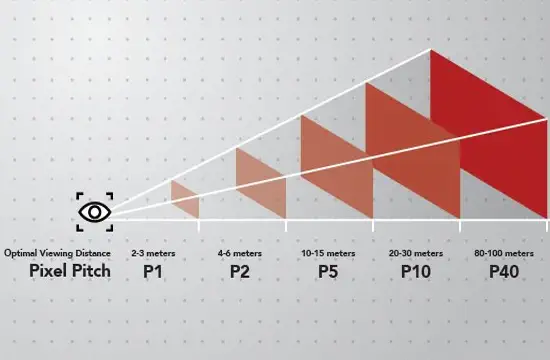
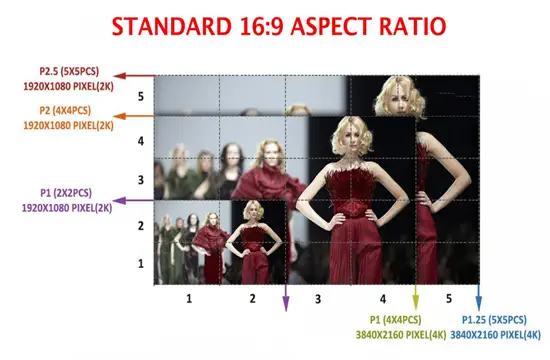
Why is it Important to Consider Screen Resolutions and Aspect Ratios?
It’s essential to consider screen resolutions and aspect ratios when using AV solutions because different displays have different characteristics. For example, a widescreen display with a 16:9 aspect ratio is great for watching movies, but it may not be ideal for displaying a presentation designed for a 4:3 aspect ratio.
Using an AV solution that isn’t optimized for the screen resolution and aspect ratio of your display can lead to a poor viewing experience. Images may appear stretched or distorted, and text may be difficult to read. It’s essential to choose an AV solution that can adapt to different screen resolutions and aspect ratios to ensure the best viewing experience possible.
How do AV Solutions Handle Different Screen Resolutions and Aspect Ratios?
There are several techniques that AV solutions use to adapt to different screen resolutions and aspect ratios. Let’s explore some of the most common ones.
1. Scaling
Scaling is one of the most common techniques used by AV solutions to adapt to different screen resolutions and aspect ratios. Scaling refers to the process of resizing an image or video to fit the display while maintaining its original aspect ratio.
AV solutions use sophisticated algorithms to scale images and videos to fit the screen resolution and aspect ratio of the display. This ensures that the image or video is not stretched or distorted and that the aspect ratio is maintained.
2. Cropping
Cropping refers to the process of removing parts of an image or video to fit it into a display with a different aspect ratio. This technique is commonly used when the aspect ratio of the source material doesn’t match the aspect ratio of the display.
For example, if you have a video with a 4:3 aspect ratio, and you want to display it on a widescreen display with a 16:9 aspect ratio, cropping may be necessary to fill the entire screen. However, cropping can result in important parts of the image or video being cut off, so it’s not always the best option.
3. Letterboxing and Pillarboxing
Letterboxing and pillarboxing are techniques used by AV solutions to fill the unused space on a display when the aspect ratio of the source material doesn’t match the aspect ratio of the display.
Letterboxing: Letterboxing is when black bars are added to the top and bottom of an image or video to fill the unused space on a widescreen display when the aspect ratio of the source material is narrower than the aspect ratio of the display. This technique is commonly used for movies that were originally shot in a narrower aspect ratio, such as 4:3 or 3:2.
Pillarboxing: Pillarboxing is the opposite of letterboxing. It’s when black bars are added to the sides of an image or video to fill the unused space on a display when the aspect ratio of the source material is wider than the aspect ratio of the display. This technique is commonly used for movies that were originally shot in a wider aspect ratio, such as 2.35:1 or 2.39:1.
4. Zooming
Zooming is another technique used by AV solutions to adapt to different screen resolutions and aspect ratios. Zooming refers to the process of enlarging or reducing an image or video to fit the display while maintaining its original aspect ratio.
AV solutions use sophisticated algorithms to zoom in or out on an image or video to fit the screen resolution and aspect ratio of the display. This can be useful when you want to focus on a particular part of an image or video.
5. Black Bars
Black bars are the simplest technique used by AV solutions to adapt to different screen resolutions and aspect ratios. Black bars are added to the top, bottom, or sides of an image or video to fill the unused space on a display when the aspect ratio of the source material doesn’t match the aspect ratio of the display.
While black bars are not the most visually appealing solution, they are the easiest to implement and are often used when the other techniques are not practical.
Conclusion
In conclusion, AV solutions use various techniques to adapt to different screen resolutions and aspect ratios. These techniques include scaling, cropping, letterboxing, pillarboxing, zooming, and black bars. It’s essential to choose an AV solution that can adapt to the screen resolution and aspect ratio of your display to ensure the best viewing experience possible.
FAQs
Different displays have different screen resolutions and aspect ratios because they are designed for different purposes. For example, a monitor designed for graphic designers may have a higher resolution than a monitor designed for casual computer use.
Most AV solutions can adapt to a wide range of screen resolutions and aspect ratios, but some may have limitations. It’s important to check the specifications of your AV solution to ensure that it can handle the screen resolution and aspect ratio of your display.
The best technique for adapting to different screen resolutions and aspect ratios depends on the specific situation. Scaling and letterboxing are often the most visually appealing techniques, but cropping, pillarboxing, zooming, and black bars can also be effective depending on the content and the display.
Scaling can distort the image or video if it’s not done properly. That’s why AV solutions use sophisticated algorithms to ensure that the scaling is done accurately and without distortion.
It depends on the content and the display. If the content is important and should not be cut off, then black bars may be the better option. However, if the unused space is distracting or the aspect ratio is vastly different, cropping may be necessary for the best viewing experience.
Overall, the ability of AV solutions to handle different screen resolutions and aspect ratios is crucial for providing the best viewing experience possible. By using a combination of scaling, cropping, letterboxing, pillar boxing, zooming, and black bars, AV solutions can adapt to a wide range of displays and content types. When choosing an AV solution, it’s important to consider its ability to handle different aspect ratios and resolutions to ensure that your content looks great on any display.
Want to know more about the Audio Visual Solutions?
