How to make the LED display never go black?
Table of Contents
Have you ever encountered a situation that the LED display went black during a crucial live video? Just imagine how frustrating it would be when your LED display plays the 2022 World Cup finals and suddenly goes black. In order not to miss exciting content and important live broadcast images, is there a way to keep the LED display screen from going black forever?
The answer is yes! We will provide you with a solution for the LED display not to be black from three aspects. These three solutions are the backup of the power supply system, the backup of the signal transmission system and the addition of an alarm system for system failure. As a service provider of audio-visual system integration projects, Galaxyav has solved the black screen problem of LED displays for countless users for more than 20 years.

Solution 1: Back up the power supply of the integrated audio-visual system
Usually, the LED display in the audio-visual integration project has only one set of power supply equipment to maintain the regular operation of the entire LED display. A circuit failure in the overall circuit will directly lead to a black screen on the LED display. Although the design of a single power pack can save some project costs, more is needed to guarantee the 100% reliable operation of the LED display.
We transformed the original single power pack through technical upgrades into a dual-independent one. Under regular use, the two independent power groups are simultaneously activated through the central control system and jointly undertake the LED display’s power supply and display tasks in the entire audio-visual integration project. In the event of a particular group of power supplies technical failure, another group of independent power supplies can effectively carry the power supply load of the entire LED display.
Solution 2: Double backup of the signal of the integrated audio-visual system
There is usually only one set of IC systems in a small LED display, and there is only one set of signal receivers inside. When the central control computer of the entire audio-visual integrated system transmits content signals to the LED display screen, the signal receiver undertakes the model-receiving task. However, if the signal receiver in the IC system fails suddenly, it will cause the LED display to fail to display because it does not receive the signal.
To solve this problem, the engineers of GalaxyAV installed two sets of IC systems on the LED display panels, equivalent to two groups of signal receivers generally working simultaneously, providing redundant space for system integration. When one of the signal receivers fails, the other can still maintain the signal-receiving work to ensure the normal screen content playback of the LED display.
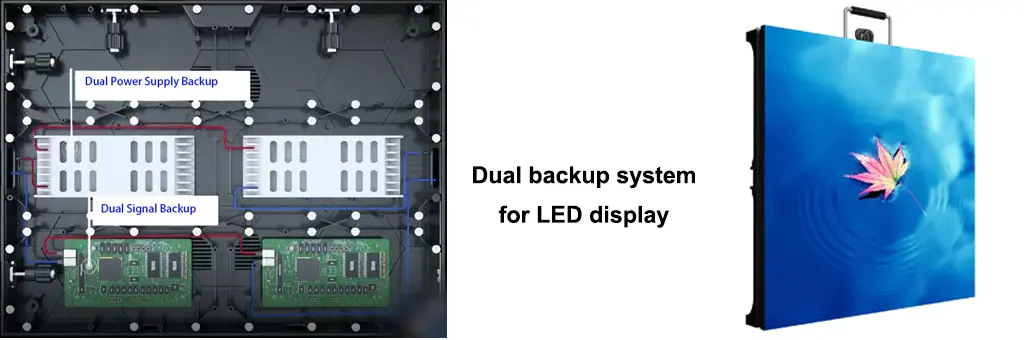
When double-backing up the signals of the integrated audio-visual system, we can adopt two methods: sign back up in the cabinet and loop backup in the cabinet.
Signal backup in the cabinet
Sending signals to the LED display as an output device is to transmit the movement of the video source to the light board on display and send the password to the receiving card on each box through the sending card so that the signal can be sent to the receiving card. Please send it to the light board for lighting effect.
Ordinary LED displays transmit the picture to be played through the primary signal. When the main signal fails, another signal will be used to continue to transmit the signal to complete the normal playback of the screen signal; when one of the module’s signals fails, another signal will be used to continue to complete the screen transmission. When a display module in the middle fails to operate, the signal is automatically switched to another channel, and the signal transmission can still be completed continuously.
The signal backup in the cabinet is to install two receiving cards to form a signal channel. The communication loop formed by interleaving will ensure that the signal will not be lost and the video source can be safely transmitted to the display screen.
Cabinet circuit backup
The connection between the whole screen and the system sending card can adapt the signal double backup system and the loop back up. When the video source corresponds to the number of LED screens on the receiving card from the sending card interface, only one sending card is generally used to send the corresponding signal. At this time, another sending card can be connected to the interface at the end, avoiding the situation that the sending card in one direction does not work.
When the sending card that transmits the signal fails, the sending card at the other end can also transmit the signal to the display screen. That is, when the front-end sending card fails, the system card at the end can still provide signal transmission, forming a closed-loop backup function, providing the entire LED with The backup effect of the display screen includes a well-designed and solid backup of the complete signal.
Solution 3: Add an alarm system for system failure
It was considering the vast number of components in the large-scale audio-visual integration project and the complexity of the circuit of each hardware device, etc. In many cases, it is impossible to automatically switch the backup independent power supply, signal receiver and other circuit electrical equipment brilliantly. It can only change to the manual switching backup system.
But precisely because there are so many electronic circuits and other hardware facilities and systems, it is impossible to eliminate the root cause of the problem in time by relying solely on manual work. So we usually add an alarm system for system failure. Assume that at this time, the signal generator in the IC system fails, and the signal of the live content cannot be transmitted to the LED display immediately. Then the alarm system will turn on the red light or beep in time to inform the technical maintenance personnel of the audio-visual system to take urgent measures to avoid the black screen of the LED display.
The above three points are the three most effective safeguards for LED displays to avoid black screens. In addition, some different emergency handling schemes and related accident-handling cases are available for your reference and study. If you have needs and interests in this area, please get in touch with our senior technical engineers. We will provide you with relevant information and free consulting services as soon as possible.
Others also read the following article
Want to know more about the Audio Visual Solutions?
