Four common LED display screen faults and solutions
LED displays are very common in life and can provide wonderful visual content and create more business profits for you. However, with the increase in the number and time of use of the LED display, the LED display will also have some failures and cannot work normally. As a factory that designs and manufactures LED displays for more than 20 years, GalaxyAV has summarized 4 common LED display failures and corresponding solutions for you. If you encounter any of these 4 kinds of problems, please contact our senior technical engineers, we will solve the problem for you as soon as possible
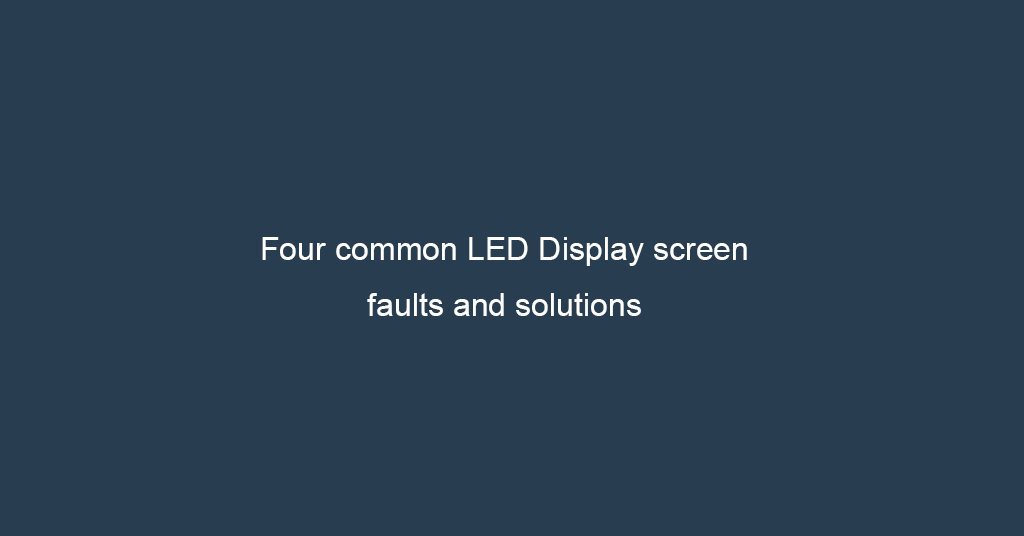
1. After the LED screen is powered on, there are bright lines for a few seconds or the screen becomes flowery?
After the LED display screen controller is properly connected with the computer, the HUB distribution board and the screen, you need to provide +5V power to the controller to make it work normally (at this time, do not directly connect to 220V voltage). At the moment of power-on, a bright line or “blurred screen” will appear on the screen for a few seconds. This bright line or “blurred screen” is a normal test phenomenon, reminding the user that the screen is about to start working normally. Within 2 seconds, the phenomenon is automatically eliminated, and the screen enters the normal working state.
2. What is the reason why the LED screen is completely black?
In the process of using the control system, we occasionally encounter the phenomenon that the LED screen is completely black. The same phenomenon can be caused by a variety of different reasons, and even the process of screen blackening can vary from operation to operation or from the environment to environment. For example, it may be black as soon as it is powered on, or it may turn black during the loading process, or it may turn black after sending, etc.:
1. Please make sure that all hardware including the control system has been powered on correctly. (+5V, do not connect reversely or wrongly)
2. Check and confirm again and again whether the serial cable used to connect the controller is loose or falls off. (If it turns black during the loading process, it is probably because of this reason, that is, during the communication process, the communication line is interrupted due to the loosening of the communication line, so the screen turns black. Check it out with your hands, it’s important to get a quick fix.)
3. Check and confirm whether the LED screen and the HUB distribution board connected to the main control card are tightly connected and inserted backward.
3. What is the reason for the failure to load or communicate?
The reasons for communication failure and loading failure are roughly the same, which may be caused by the following reasons. Please compare the listed items with the operation:
1. Make sure that the control system hardware is powered on correctly.
2. Check and confirm that the serial cable used to connect the controller is a straight-through cable, not a crossover cable.
3. Check and confirm that the serial port cable is intact and that both ends are not loose or falling off.
4. Select the correct product model, correct transmission method, correct serial port number, and correct serial transmission rate according to the LED screen control software and the control card you choose, and set the control correctly according to the DIP switch diagram provided in the software The address bits and serial transfer rate on the system hardware.
5. Check whether the jumper cap is loose or falling off; if the jumper cap is not loose, please make sure that the direction of the jumper cap is correct.
6. If it still fails to load after the above inspection and correction, please use a multimeter to measure whether the serial port of the connected computer or control system hardware is damaged, and to confirm whether it should be returned to the computer manufacturer or the control system hardware for testing.
4. The reason why the whole screen of the unit board is not bright and dim
1. Visually check whether the power connection cable, the 26P cable between the unit boards and the indicator light of the power module are normal.
2. Use a multimeter to measure whether the unit board has normal voltage, and then measure whether the voltage output of the power module is normal. If not, it is judged that the power module is bad.
3. Measure the low voltage of the power module, and adjust the fine-tuning (fine-tuning of the power module near the indicator light) to make the voltage meet the standard.
Did you find what you were looking for in the above LED display failures and solutions? If not, please check in other blogs on our website, or fill in your questions and contact information in the form below, our senior technical engineers will contact you as soon as possible.
If you want to purchase LED display for your commercial projects or craft projects like planetariums, churches, cinemas and other government institutions, we can also develop professional LED display solutions for you. From project design to product production and final installation, we have enough experience and technology to solve any problems you have. Galaxy AV has more than 20 years of professional experience in the LED display field, which is worthy of your trust!
Others also read the following article
Want to know more about the Audio Visual Solutions?
