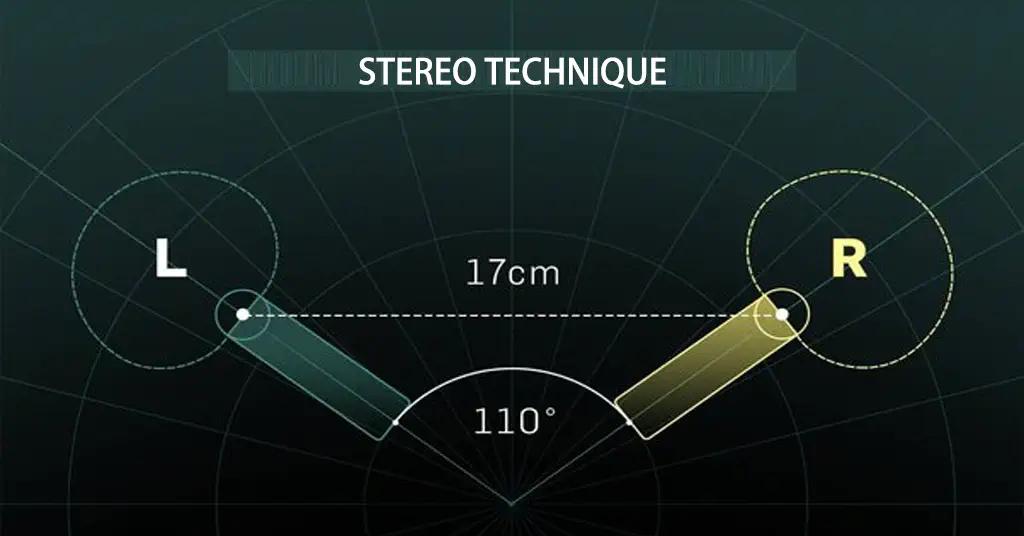9 tips for improving the quality of recorded audio
Table of Contents

As podcasting and video content become more popular, the need for high-quality audio recording has never been greater. Whether you’re a seasoned professional or just starting out, there are always ways to improve the quality of your recorded audio. In this article, we’ll explore nine tips for improving the quality of your recorded audio, from selecting the right equipment to mastering the editing process.
Invest in quality equipment
The first step in improving your recorded audio quality is investing in quality equipment. You don’t need to break the bank, but it’s worth spending a little extra on a good microphone and audio interface. Look for a microphone that’s designed for your specific needs, whether it’s a condenser mic for vocals or a dynamic mic for recording instruments. And don’t forget to invest in a good pair of headphones to monitor your recordings.
Choose the right recording environment
Once you have your equipment, it’s important to choose the right recording environment. A quiet, soundproof room is ideal, but if that’s not possible, look for a space with minimal background noise and echoes. You can also create your own makeshift recording studio using blankets or acoustic panels to dampen sound reflections.
Position your microphone correctly
The position of your microphone can make a big difference in the quality of your recordings. Experiment with different distances and angles to find the sweet spot for your microphone. In general, it’s best to position the microphone about 6-8 inches away from the sound source, at a slight angle to avoid plosives (popping sounds caused by certain letters like “p” and “b”).
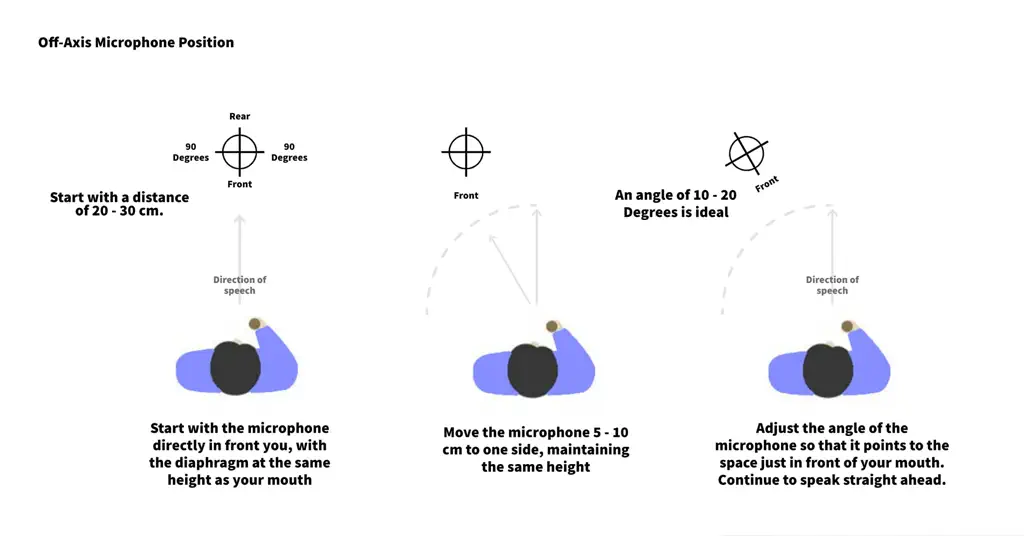
Use a pop filter
Speaking of plosives, using a pop filter can help reduce them significantly. A pop filter is a small screen that attaches to your microphone and helps to reduce the impact of air moving from your mouth to the microphone. This will make your recordings sound more professional and less distracting.
Pay attention to levels
One of the most common mistakes made in recording audio is not paying attention to levels. Make sure your microphone levels are set correctly, and adjust them as needed during recording. You want to avoid clipping (distortion caused by levels that are too high) and ensure that your levels are consistent throughout your recording.
Edit your recordings
Editing your recordings is an important step in improving the quality of your recorded audio. Use editing software to remove any background noise, adjust levels, and remove any unwanted sounds (like coughs or clicks). You can also add effects like EQ and compression to enhance the overall sound of your recording.
Practice good microphone technique
In addition to positioning your microphone correctly, it’s important to practice good microphone technique. This means speaking clearly and at a consistent volume, avoiding sudden movements or rustling noises, and maintaining a consistent distance from the microphone. With practice, you’ll develop a better sense of how to use your microphone to capture the best sound possible.
Record in high quality
Always record in high-quality audio formats like WAV or AIFF. This will give you more flexibility during editing and ensure that your final recordings sound as good as possible. Avoid recording in low-quality formats like MP3 or AAC, which can compromise the sound quality of your recordings.
Test your recordings
Finally, it’s important to test your recordings before sharing them with your audience. Listen to your recordings on different devices (like headphones, speakers, and car stereos) to ensure that they sound good in a variety of settings. You can also have a trusted friend or colleague listen to your recordings and give you feedback on the quality.
In conclusion, achieving high-quality audio recording requires a combination of good equipment, proper setup, and effective editing techniques. By following these 9 tips, you can significantly improve the quality of your recorded audio, whether you are producing a podcast, a video, or any other type of content.
Others also read the following article
Want to know more about the Audio Visual Solutions?